Install circos on macOS Sierra
Note:
This is an export from my old wordpress website, your comments or references might be lost during the migration. Sorry for the inconvenience.
- download circos
download circos at http://circos.ca/distribution, move it to ~/Software/circos/:
wget http://circos.ca/distribution/circos-0.69.tgz
mkdir -p ~/Software/circos
mv ./circos-0.69.tgz ~/Software/circos- uncompress and export to PATH
cd ~/Software/circos
tar xvfz circos-0.69.tgz
ln -s circos-0.69 current
export PATH=~/software/circos/current/bin:$PATH
. ~/.bash_profile- install libpng
mkdir ~/Software/src/libpng
cd ~/Software/src/libpng
wget http://prdownloads.sourceforge.net/libpng/libpng-1.6.26.tar.gz
tar zxfv libpng-1.6.26.tar.gz
rm libpng-1.6.26.tar.gz
ln -s libpng-1.6.26 current
cd current
./configure
make
sudo make install - install libjpeg
mkdir ~/Software/src/libjpeg
cd ~/Software/src/libjpeg
wget http://www.ijg.org/files/jpegsrc.v9b.tar.gz
tar zxfv jpegsrc.v9b.tar.gz
rm *.gz
ln -s jpeg-9b current
cd current
./configure
make
sudo make install- install freetype
mkdir ~/Software/src/freetype
cd ~/Software/src/freetype
wget http://circos.ca/distribution/lib/freetype-2.4.0.tar.gz
tar zxfv freetype-2.4.0.tar.gz && rm freetype-2.4.0.tar.gz
ln -s freetype-2.4.0 current
cd current
./configure
make
sudo make install- install libgd
. ~/.bash_profile
mkdir ~/Software/src/libgd
cd ~/Software/src/libgd
wget https://github.com/libgd/libgd/releases/download/gd-2.2.3/libgd-2.2.3.tar.gz
tar xfvz ./libgd-2.2.3.tar.gz
ln -s libgd-2.2.3/ current
cd current
./configure --without-fontconfig --disable-werror --prefix=/opt/local
make
sudo make install
sudo cpan
cpan[1]> install GD
cpan[2]> exit
gdlib-config --all
## gdlib-config: warning: this script is deprecated; please use the pkg-config file instead.
## GD library 2.2.3
## includedir: /usr/local/include
## cflags: -I/usr/local/include
## ldflags: -L/usr/X11/lib
## libs: -lz -L/usr/local/lib -lpng16 -L/usr/local/lib -lfreetype -lfontconfig -ljpeg -lXpm -liconv
## libdir: /usr/local/lib
## features: GD_GIF GD_GIFANIM GD_OPENPOLYGON GD_ZLIB GD_PNG GD_FREETYPE GD_FONTCONFIG GD_JPEG GD_XPM - install missing perl modules
check missing modules:
circos -modules
## ok 1.29 Carp
## ok 0.36 Clone
## missing Config::General
## ok 3.62 Cwd
## ok 2.154 Data::Dumper
## ok 2.52 Digest::MD5
## ok 2.84 File::Basename
## ok 3.62 File::Spec::Functions
## ok 0.2304 File::Temp
## ok 1.51 FindBin
## missing Font::TTF::Font
## ok GD
## missing GD::Polyline
## ok 2.39 Getopt::Long
## ok 1.16 IO::File
## ok 0.33 List::MoreUtils
## ok 1.38 List::Util
## missing Math::Bezier
## ...install missing modules:
sudo cpan
cpan[1]> install Config::General
cpan[2]> install Font::TTF::Font
cpan[3]> install Math::Bezier
cpan[4]> install Math::VecStat
cpan[5]> install Readonly
cpan[6]> install SVG
cpan[7]> install Set::IntSpan
cpan[8]> install Statistics::Basic
cpan[9]> install Text::Format
...
cpan[*]> exit- example run
to test your circos installation, simply go to the example folder, and run the run script.
cd ~/Software/circos/current/example
./run
open circos.pngIf you see the following figure, you’ve successfully installed circos!
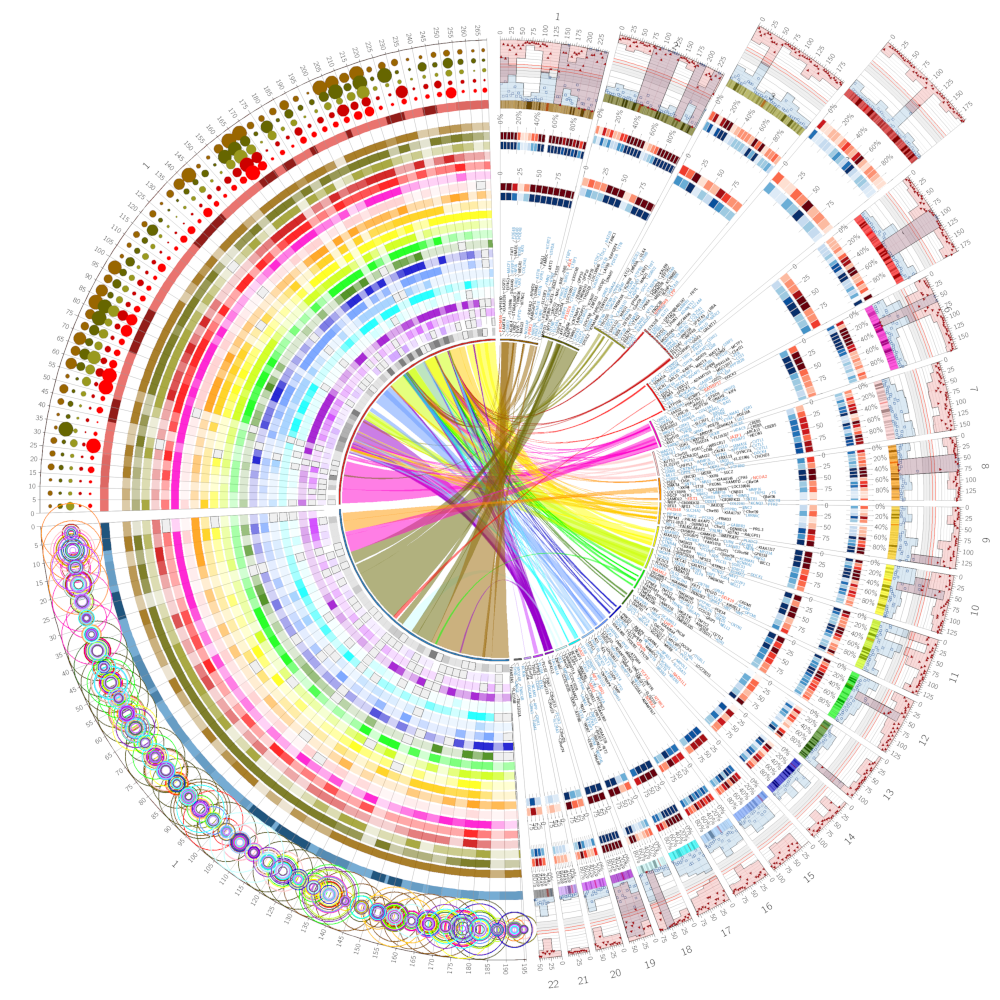
An example output figure from circos.
- troubleshooting
In some case, GD-2.56 might not work properly, so we can manually install GD-2.51 from cpan: http://search.cpan.org/~lds/GD-2.51/
wget http://search.cpan.org/CPAN/authors/id/L/LD/LDS/GD-2.51.tar.gz
tar xfvz ./GD-2.51.tar.gz
cd GD-2.51/
perl Makefile.PL
make
sudo make install